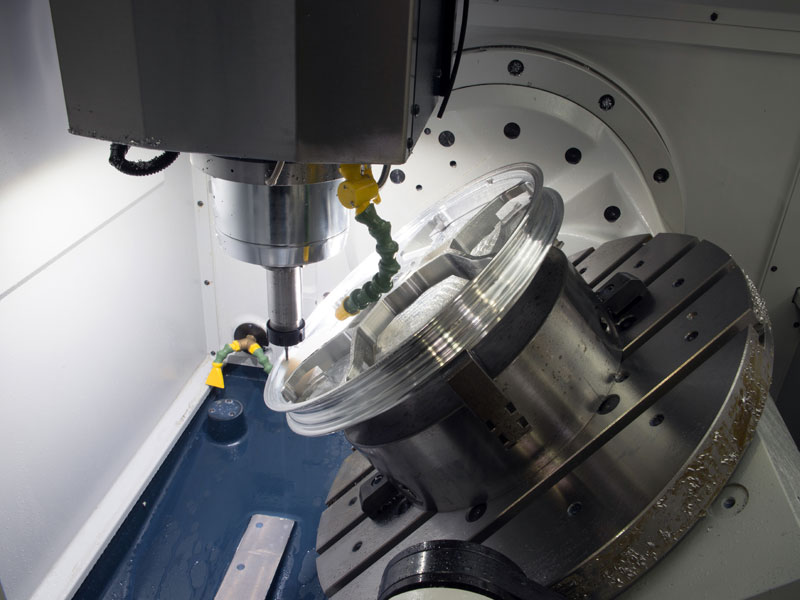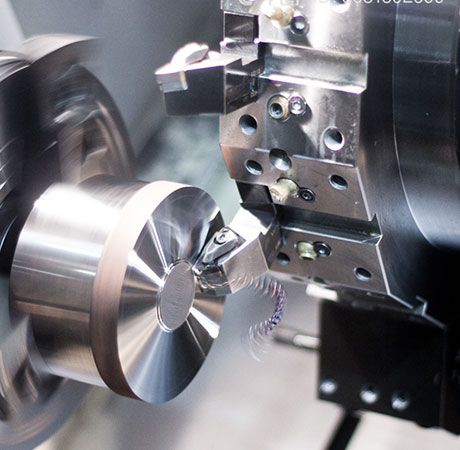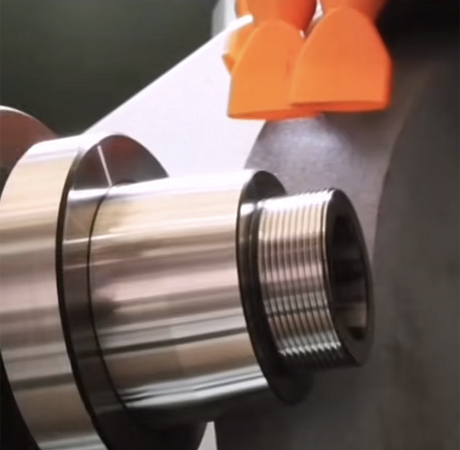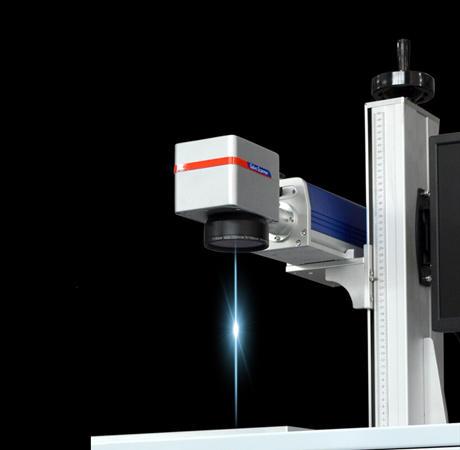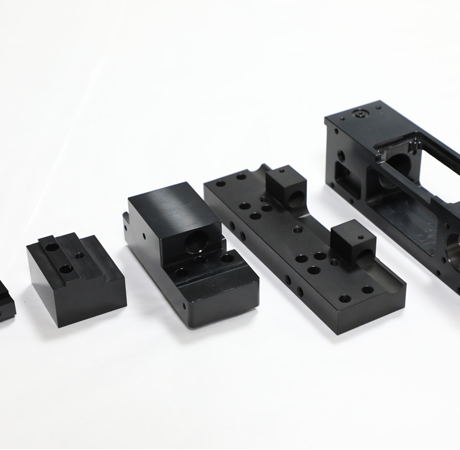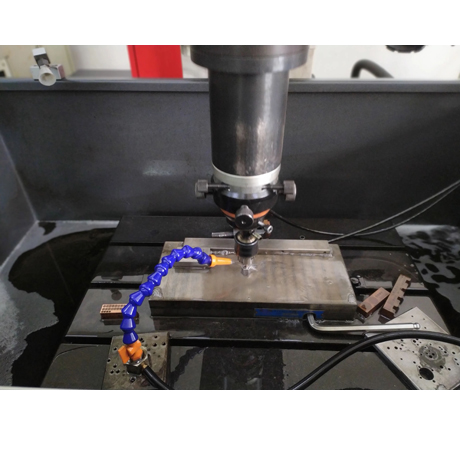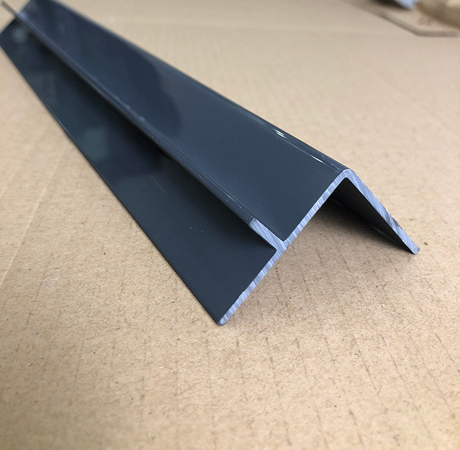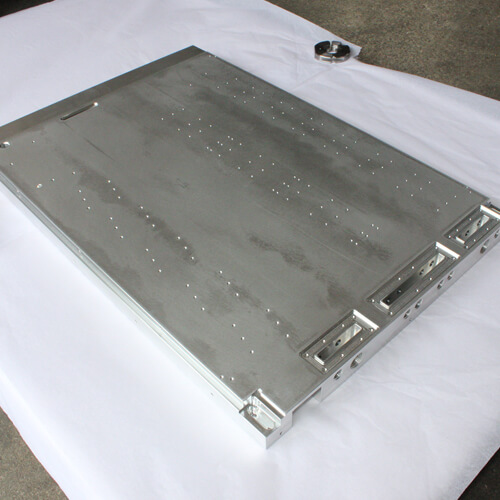In Sibai, PRO-E is used for design modeling, and MASTERCAM and UG are used for programming and processing.
What are the programming software for CNC machining?
The cnc needs programming before processing workpiece. Programming is the program setting that CNC machining need to do before machining. The programming is written on the computer using professional programming software, and then is saved as a specific file and transferred into the numerical control system of the CNC machining center with a U disk.
Good programming is beneficial to reduce unnecessary procedures during workpiece processing.
Our common programming software includes mastercam, UG, cimatron (mold), powermill, hypermill, etc. Some software is more suitable for mold programming, and some are more suitable for five-axis programming.
1. Mastercam has strong surface roughing and surface finishing functions. There are many options for surface finishing, which can meet the surface processing requirements of complex parts, and has multi-axis processing functions. Due to its low price and superior performance, it has become the first choice for NC programming software in the civil industry.
2. UG (Unigraphics) is a set of three-dimensional parametric software integrating CAD, CAM, and CAE functions. It is the most advanced high-end software for computer-aided design, analysis, and manufacturing on industrial fields such as general machinery and electronics. UG software is in the leading position in the field of CAM, and it is the preferred programming software for NC machining of aircraft parts.
The advantages of UG are as follows:
UG provides reliable and accurate tool paths;
UG can directly process on curved surfaces and entities;
UG has a good user interface, and customers can design the interface by themselves;
UG has a variety of processing methods, which is convenient for designing and combining high-efficiency tool paths;
UG has a complete tool library;
UG has the function of processing parameter library management;
UG includes two-axis to five-axis milling, lathe milling, wire cutting;
UG provides large tool library management;
UG can physically simulate cutting;
UG has functions such as general-purpose post-processing;
UG has high-speed milling function.
3. Cimatron
Cimatron provides a relatively flexible user interface, excellent three-dimensional modeling, engineering drawing, comprehensive numerical control processing, various general and special data interfaces and integrated product data management. CimatronCAD/CAM system is very popular in the international mold manufacturing industry, and it is also widely used in the domestic mold manufacturing industry.
4. Powermill and hypermill
The programming of the five-axis CNC machining center is difficult, so the software used is very demanding. Although UG is powerful, it still has some shortcomings for the programming of the five-axis CNC machining center. We can also use powermill, hypermill these two programming software. The powermill software is relatively simple, and easier to learn than hypermill. The hypermill software is more powerful, and experienced programmers will be more inclined to use the hypermill software.
Debugging steps
Below is the debugging steps in daily work:
Before processing, check whether the incoming materials meet the requirements of the drawings, carefully review the drawings, and see the drawings clearly.
Browse the process to determine the processing size, and select a reasonable, fast and stable processing method for the processing steps.
Check whether there is any error in the pre-processing of the workpiece according to the process requirements, and carefully check the dimensions associated with the pre-process of the workpiece and this process.
Check whether the tool and program are correct. Check whether the tool number on the machine tool is consistent with the tool number and compensation number in the program.
Check whether the tool is installed correctly, whether the tool avoidance and clamping length are sufficient.
Clamp the workpiece and check whether the workpiece is installed well (whether the workpiece is clamped/pressed, whether the workpiece is clamped and turned over, whether the workpiece is close to the pad iron, whether the workpiece is positioned tightly, etc.)
Proofread the length of the knife, check the coordinates, and check whether the safety height of the program for lifting the knife is sufficient.
Ensure a high vigilance when starting up and running. You should grasp the feed rate knob of the screw rod with one hand and put the other hand next to the stop button for emergency response to accidents.
Check the size of the workpiece after processing, and all dimensions are strictly controlled in accordance with the requirements of the drawing (add surface treatment amount according to the requirements, etc.).
Clean the machine tools and fixtures (it is necessary to clean the machine tools and aluminum and iron pins when processing workpieces of different materials;).